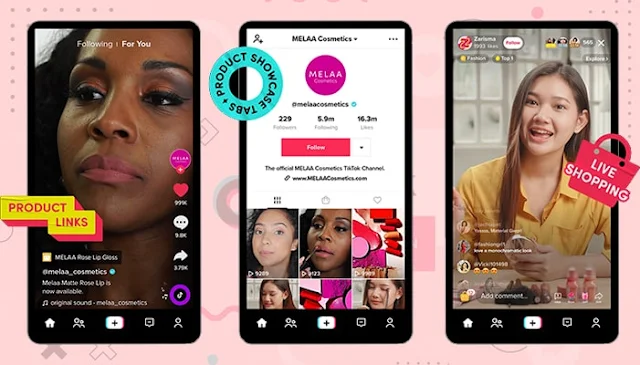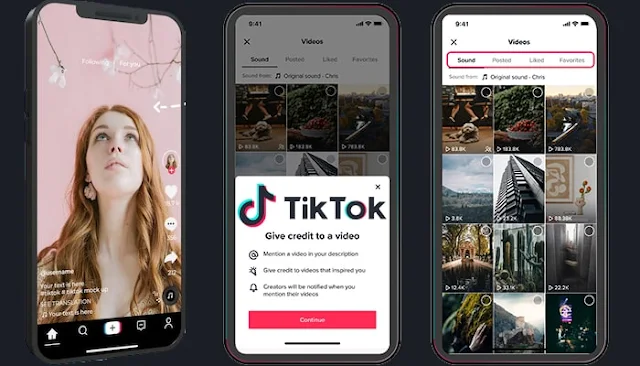Do you want to improve your presence on TikTok? Do you know that businesses and brands use TikTok to improve visibility using engaging and fun content?
TikTok is massive videos based social network. It is so big that sometimes TikTok is leaving Google behind in popularity.
 |
| TikTok Marketing Best Practices: eAskme |
Millions of content creators are uploading their videos on TikTok every day.
More than 1 billion people are active on Tiktok every month.
The massive user base on TikTok attracts businesses to market their products and services online.
Businesses are connecting with their target audience using TikTok videos and TikTok influencers.
To be successful on TikTok, using creative and engaging videos is necessary.
Today, I share the most effective tips to make your TikTok marketing campaign successful.
1. Follow Trends:
Social media platforms like TikTok prioritize content based on popularity and calculate popularity based on views, likes, and comments.
You can use trending hashtags to create engaging content for your target audience.
On TikTok, you should engage with the latest trends the same way you advertise on other social media platforms.
Users can find content using popular hashtags, and you can use those hashtags to present your brand in front of a massive audience.
Using popular trends in your content will boost TikTok, and your content will have more views.
2. Promote while Entertaining:
TikTok is known for its entertainment. But brands also use it to educate the audience and spread awareness.
Noone likes ads or ads like the content.
It is important to add more fun to your videos to leave an impression.
Build a following on TikTok and start promoting products or services using interactive promotional posts.
Using both ad and entertainment features in your content will help you attract more buyers.
3. Forge Partnerships to Spread Brand Awareness:
If you are new to TikTok, then take the help of others who have already established their presence.
Take the help of TikTok Creator Marketplace to find experts in your industry.
You can find TikTok influencers who can produce or promote engaging content related to your business or brand to their audience.
Influencer marketing is best when using platforms like TikTok.
People trust these influencers, and when they promote your brand, your brand will earn their trust.
You can also use their experience to launch or rebrand your business.
4. Use 9:16 Video Format:
Use 9:16 video format for TikTok to make your video more attractive and engaging.
When using this format, your video will cover the entire screen, and it is the best practice to make the people stay connected with your videos.
5. Variety:
Use various settings and backgrounds in your TikTok videos to make viewers engage with your content.
Change camera angles, scenery, and viewpoints to make your videos appealing and diverse.
Use multiple scenes in one TikTok video.
Call-to-Action:
Must use Call-to-Action in your videos to make people engage.
You can find CTAs in TikTok Ad Manager.
You can choose to learn more, shop deals, find the location, view offers, etc.
These clickable Call-to-Action buttons will boost traffic to your website.
You will go one step further with these buttons as the user can go ahead than just videos.
Call-to-actions will help boost conversion.
Timing:
Timing is very important when publishing content on social media sites.
Tiktok is not an exception.
You must create and publish videos on the latest trends. Create videos between 21-34 seconds.
You must create an ad that entertains the audience and boosts conversions within this time.
Authentic Content:
To increase brand visibility on TikTok, you need to upload content regularly.
When publishing videos regularly, you should keep the videos authentic.
By regularly publishing videos on TikTok, you will learn what is working for your brand or not.
The TikTok algorithm will also help adjust your videos.
Creating multiple videos will help your brand to find out what your audience finds interesting or not.
Your content can earn you user feedback.
Sense of Humor:
Entertainment is a must for TikTok videos.
Creating videos that entertain and influence your target audience is important at TikTok.
The audience will only like your videos if you also enjoy creating them.
Have fun creating videos related to your business or brand.
Use Captions:
Captions will make your video more engaging.
Use captions with CTA to make your TikTok ad campaign stand out.
Such videos are also appealing for viewers who watch TikTok videos without sound.
Conclusion:
If you are learning how to advertise on TikTok, you should also follow the best marketing practices.
Adopt TikTok culture to learn how to use the platform to benefit your brand.
Utilize TikTok metrics to find out how your content is performing.
Follow these TiktTok marketing best practices to increase brand visibility.
Still have any question, do share via comments.
Share it with your friends and family.
Don't forget to join the eAskme newsletter to stay tuned with us.
Other handpicked guides for you;