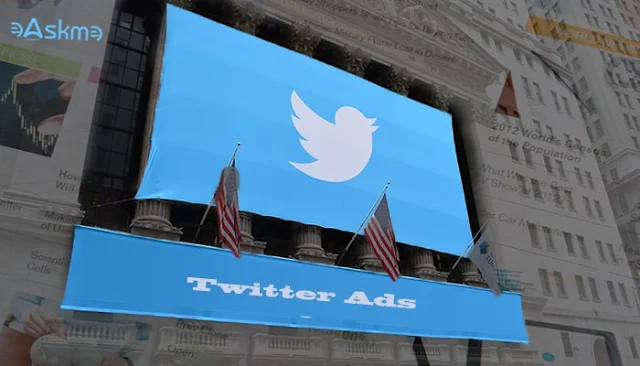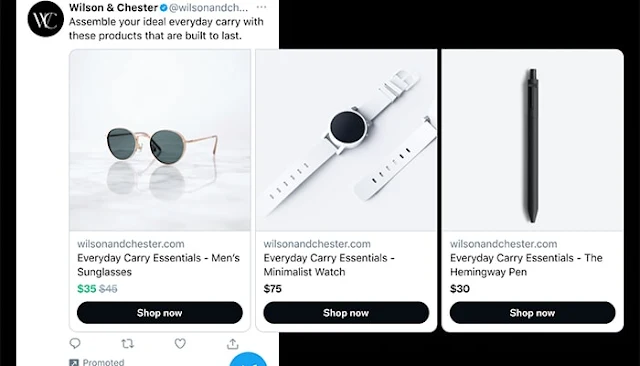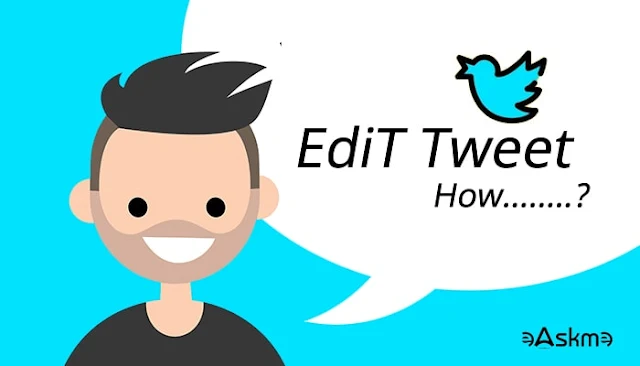X (Formerly Twitter) is trying hard to get rid of spam accounts.
X is testing the “Not A Bot” program to block spammers and bots from using the X platform.
With the “Not A Bot” program, the new “X” user needs to pay $1/year to access content and engage with the platform.
Users who are not willing to pay $1/year will have read-only access to the “X” platform.
X (Formerly Twitter) is hoping that the new program will reduce bots and spammers.
The company is not making this fee a profit driver program.
Right now, “X” is testing the “Not a Bot” program in two countries:
- New Zealand
- Philippines
What is a “Not a Bot” Program?
-is-Testing-Not-a-Bot-Program-$1-Year-Subscription-to-Reduce-Spam-min.jpg) |
| X (Formerly Twitter) is Testing Not a Bot Program $1/Year Subscription to Reduce Spam: eAskme |
X’s “Not a Bot” program is under testing in two countries for new users.
A new user must verify his account using a phone number.
After verification, they will get the option to pay $1/year to engage on the “X” platform or stay as a read-only user.
With the “Not a Bot” program, spammers will not have access to social media content. If the company gets positive results, then “Not a Bot” will become a necessary feature of “X.”
What Benefits “Not a Bot” Subscriber Will Get?
By paying $1/year, the “Not a Bot” feature allows you to;
- Share posts
- List posts.
- Bookmark posts
- Repost or quote the posts.
- Reply to the posts.
Without paying a $1/year fee, the new user will only have read-only benefits such as;
- Read Tweets
- Follow others
- Watch Videos
Not a Bot Terms and Conditions:
X’s “Not a Bot” terms and conditions clearly state that a user is not entitled to a refund. The company can change, edit, and even pause the program without refunds.
Conclusion:
The “Not a Bot” program is there to help “X” company reduce spammers from its platform.
It is also the fact that scammers are already paying $8/month for X premium features.
But a premium subscription will surely stop account farms and bot account creation on the “X” platform.
“Not a Bot” is still a beta program, and it is not sure if the company will roll out a new program worldwide or not. It is best to wait for the beat test results and know the future of the “Not a Bot” program on “X.”
Do you want to pay $1/year to access content on X (Formerly Twitter)?
What do you think about the “Not a Bot” program?
Still have any question, do share via comments.
Share it with your friends and family.
Don't forget to like us FB and join the eAskme newsletter to stay tuned with us.
Other handpicked guides for you;