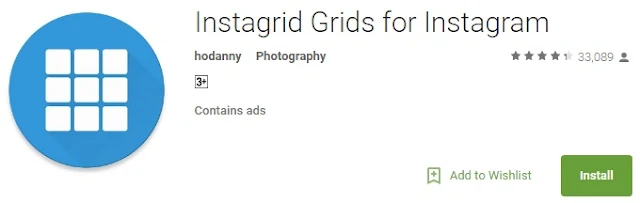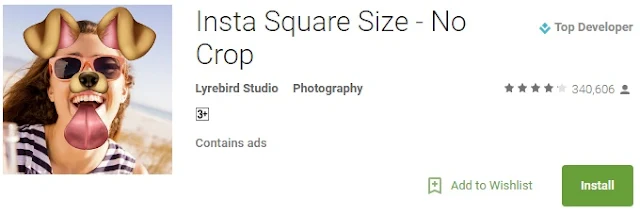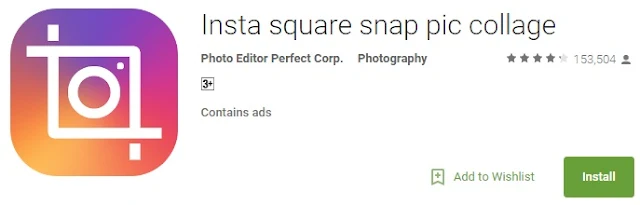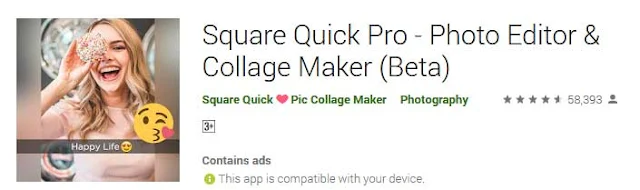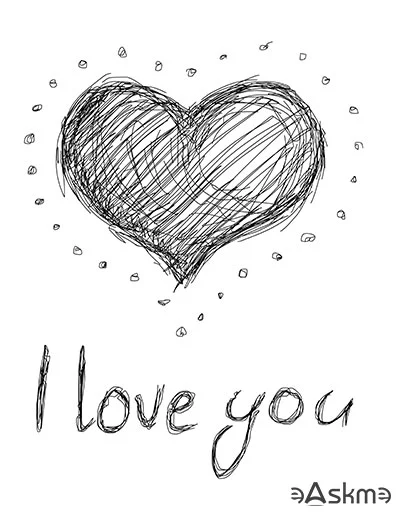Introduction
We are all known that the social media of Whatsapp is efficiently used to transmit the messages from sender to receiver. In the process of transmitting and receiving the text messages are achieved by the end to end encryption. This is performed as an indispensable responsibility of Whatsapp to have an efficient conversation.
Read more : How to make money with Whatsapp Status
In the cryptography, these encryption of input messages are achieved successfully by the support of encryption algorithm with corresponding keys. Those keys are keeping as privacy settings for the purpose of accessing an authorized member. Because of the encryption process, there will be the result of plain text into cipher text in the transmission.
 |
| Encryption of Message is Accomplished as an Obligation of Whatsapp : eAskme |
Other people are reading : Database Marketing and CRM: Can One Survive Without the Other?
Basically, the pseudo-random algorithm is generated by the process of encryption. This is mandatory to perform the encryption techniques to secure the contents which are transmitted by the TX end. Nowadays the vulnerability of Whatsapp contents is happening easily and this can be achieved by intercepting the users.
To maintain the confidentiality, there are so many storage sections and memories are available in this social media of Whatsapp. Data integrity and an authentication of messages are achieved through this process with the message verification. Let us have a detailed explanation about the current and upcoming obligations of Whatsapp.
Encryption
The process of encryption is defined as encoding the messages in the transmitter end of the communication. By using the process of encryption we can transmit the exact data without any loss. It codes the specific data which we are sending from the transmitter end and received by the opponent user.
There are so many advanced techniques are available in the process of communication and encryption best one of those. Of course, this process efficiently converts and transmits the data. It will secure the content from the external interrupts and additional dialogues.
The process of an end to end encryption is achieved in every messaging app like Social media too. The encryption process is achieved through online with the support of an internet connection. The process of an end to end encryption is otherwise called as encryption backdoor which is accomplished by the software components with the corresponding algorithm.
Making authentication to the service
The social media of Whatsapp has some security keys to activate the service and this will provide a proper authentication to the specific person to access. Whatsapp is automatically resent the undelivered message in the online conversation. In the year of 2016, Facebook took the remedy for its vulnerability and it does not involve in the privacy of messages.
To take necessary steps of the Whatsapp vulnerability, we should consider the details about the signal protocol. The account is created with the mobile number in which the network contains with it. We can instantly change any specifications as per our need and it gains $22 million in the year of 2014.
There are some security concerns which can be accessible only by the authorized people. For example, verification of security code for entering or accessing some options in a particular application. Whatsapp implementation is enforced with the security keys which are used for the purpose of authentication.
Basic specification for Whatsapp
In the social media of Whatsapp, we can share any kind of information like Text, multimedia messages and videos etc. these processes are achieved through the application which is working by online. We can contact with the people by a conversation with who are all in our contact list. There is a possibility to edit or delete the text messages instantly.
In the current scenario, most of the people are accessing the mobile application to their own purpose. Internet connection is enough to access and make use of that in a mobile system itself. As per the performance of logical and technical features in the respected application, we can achieve whatever the task.
Read More : WeChat : Best WhatsApp Alternative
While communicating with the other people through social media, we should be aware of some issues. Those are hacking the messages, misusing the picture and interrupting the contact in a video call and creating a fake Id etc. In every process of transmitting the data from one device to another, there will be the process of encryption.
Dominating feature with certain process
There is some security app and a feature is available to avoid the Whatsapp vulnerability. The issues are like hacking the messages and making contact with the wrong people as on. Hacking the other’s account with complete details is the easiest way in the modern technology.
If we sent the message by mistake to the person who is in contact, instantly we can edit or delete it by the specific options. This is possible only the opponent user not seen the text what we have sent to them. That specification is known as a testing feature which has multiple ways to restore or recall the past messages. Instantly, we can do the installation or uninstall the social media of Whatsapp in our mobile network.
Nowadays Whatsapp is dominating the world by its communication technology which connects the people. In this Social media network, we can have a number of advanced specifications to ease the conversation without any issues. As per the result of international research, Whatsapp is directly connected with the Government agencies to grant the assessment of security keys.
Every website has the internet protocol and address of it to access. Whatsapp is an application which can be downloaded from the website with various features. Encrypting the message is a convenient process to achieve the transmission of data. Currently, the Social media of Whatsapp has the billion of users around the world.
Disadvantage of this vulnerability
Due to the issue in the messaging apps, there will be an error or interruption occurs with it. The system will collapse the operations or the processing speed will get slow. We have to update the application with the online connection to secure the data which is uploaded there.
If we encode the transmitting text, no one can access that without proper authentication. If they access it, then we can have a notification which is related to that process. By this process, we can take some necessary steps to avoid the vulnerability and issues occurring through online.
Conclusion of this concept
Even though the social media of Whatsapp provides mutual benefits to the users, it should be modified with the new tech to prevent from the vulnerability. We have to know about this communication process to use it efficiently and effectively. There is an option to avoid the process of hacking which threads the people to talk through an online conversation.
According to the recent survey, most of the users of Whatsapp are youngsters. They should have knowledge about the advanced feature which is currently modified. Comparing to the antique days of messaging app, Whatsapp is best to use when reducing its vulnerability.
Technically, this social media of messaging network depend on certain aspects which protect the details and messages from the unauthorized users. Users of Whatsapp can be increased or decreased according to the performance and
Specifications of it. We should make use of it through online which will dominate the world in the forthcoming generation.
Author Bio: Anand Rajendran is the Co-Founder and CEO of Dectar a well-known Software products development and Mobile App Development Company based in Chennai, India. He has extensive experience in building and leading innovative and collaborative software development teams to deliver major software applications like Scimbo - Whatsapp Clone Script. He loves exploring new things and sharing his knowledge with others.