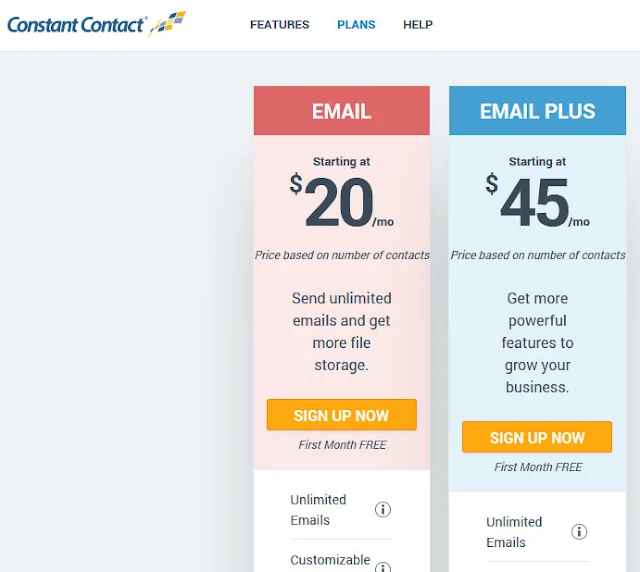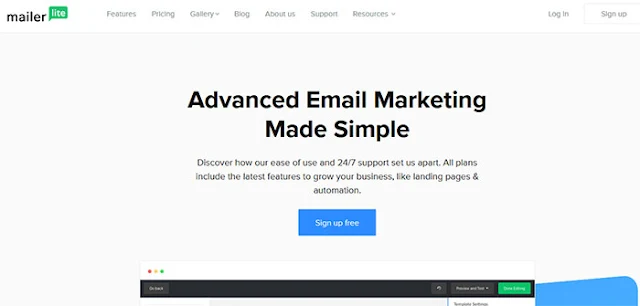Do you want to grow more with a newsletter subscription strategy?
If then, you may have already heard the name of Substack.
Substack is an easy-to-use service that lets you write email newsletters and make money from monthly or annual subscriptions.
 |
| Substack Aletnatives Email Newsletter Platforms and how they works: eAskme |
There is a reason why newsletter websites are popular.
There was a time when my day started with reading the newspaper and ended with watching the news on tv. But the internet has changed everything. Now I catch every headline from my smartphone whenever and wherever I want.
People have shifted their interest from newspapers to online media platforms. This has caused a loss of jobs in the print media industry but increased job opportunities in online media.
With this, the era of email newsletter subscription has started.
Chris Best founded Substack in 2017. Within a couple of years, Substack became popular among bloggers, publishers, journalists, and other content creators.
The clean interface and responsive nature have made Subsctak popular among online content creators and writers. You can not only write and publish content on Substack but can also get paid with subscriptions.
But it doesn’t mean you can publish anything on Substack to earn money online. Substack has content moderation rules you must follow to publish your content on the platform.
You get complete control of your content, email lists, and everything you upload on Substack.
Substack is one solution for every online content publishing need. You can even get legal support at Substack.
It is not completely free.
Substack crashes 10% of your revenue and a minimal processing fee.
Even though Substack is quite popular, some content creators and writers found its functionality limited.
And this is the time when you are looking for Substack alternatives.
Write.as:
Write.as is an open-source platform with less distraction and more writing.
If you like me, who loves a clean user interface and easy newsletter writing platform, write.as is for you.
With a premium subscription, you will have an ad-free platform to publish your content and get support, built-in RSS, and a custom domain.
I know how publishers and online content creators love custom domains.
If you do not know the importance of a custom domain, check this guide.
Write.as not only counted as the best Substack alternative for writing, publishing, and email newsletters but also because it offers security and privacy, which is quite challenging these days.
You can get consulting services, live chat support, and priority support.
Users can submit published content on multiple platforms with their submission management plan.
You may not get too many features on this platform, but it is simple and clean.
Right now, you can use 3 different fonts: monospace, Series, and sans-serif.
Plan and Pricing:
- Free
- Pro –$6/month or $72/year.
- Team – $300/year or $25/month.
Ghost:
Ghost is another Substack alternative. It is also an open-source platform to publish your content, send email newsletters, gain subscribers, and earn money online.
Ghost helps you turn your audience into your business with a clean design and easy-to-use publishing and email newsletter interface.
You can also access plugins and SEO tools to optimize your online content for search engines.
You can only use subscriptions to monetize your content.
Plans and Pricing:
- Starter: $11/month or $108/year (up to 500 members)
- Creator: $31/month or $300/year (up to 1000 members)
- Team: $63/month or $600/year (up to 600 members)
- Business: $249/month or $2388/year (up to 500 members)
Patreon:
Patreon allows you to create content exclusively available for premium subscribers. It is a great place to build a strong connection with your subscribers.
Podcasters, Video creators, musicians, visual artists, writers, journalists, gaming creators, nonprofits, local businesses, etc., use Patreon to fund their profession or business.
You can create subscription tiers according to your own choice.
Patreon is free to use but charges 55 to 12% of your monthly revenue and processing fee.
Letterdrop:
Letterdrop is a popular blog and email newsletter publishing platform. It is a popular alternative to Substack that you can use to increase your blog traffic and marketing.
You have multiple ways to monetize your content on Letterdrop, such as paid content collaborations, subscriptions, and sponsorships.
Letterdrop has quite an amazing content calendar, approval process, and content workflow.
You can rank your content ideas according to your set goals. It is also easy to decide what you should write with Letterdrop.
You can publish content using SEO newsletters and blog posts. With Letterdrop analytics, you can check the performance of your content.
Letterdrop integrations allow you to use it with Webflow, Ghost, RSS, WordPress, and Facebook.
You can also use custom domains, colors, fonts, etc.
Steemit:
Steemit is where cryptocurrency meets with blogging and social media.
Users can not only share their content on Steemit but earn when other users comment on your posts or upvote them.
Steemit pays you in cryptocurrency.
You can earn more if your content gets more engagement.
Not only content creators but commenters and even curators get paid.
Steemit is one of the biggest online communities, with more than 1 million active users.
It is not easy to start on Steemit.
To grow, your posts must gain more engagement and a good reputation. It takes time before your profile gets some reputation based on your content engagement.
Medium:
Medium is a popular online publishing and blogging platform.
It is free to use. With more than 100 million active readers, Medium is one of the most engaging online communities and the best alternative to Substack.
Medium has also introduced its partner program that pays you if you have more than 100 active followers.
Experts and even newbie writers can start blogging on the Medium platform.
You can also share your content with the Medium email newsletters feature. Users can subscribe to your newsletter.
Revue:
Revue is now the part of Twitter.
With revue, you can easily create newsletters and integrate them into your Twitter account to gain subscribers to Twitter.
You can easily share your content with Revue newsletters and get paid.
Users can add articles from the web to the newsletters.
Revue makes it easy to grow your subscribers with the help of Twitter integration.
It is free to use revue. But you can only monetize your content if you have a premium revue subscription.
Revue charge processing fee and 5% of monthly revenue.
Hubpages:
Hubpages is one of the oldest sites still active and using revenue-sharing methods.
Hubpages if following a user-generated content monetization strategy.
You will earn money based on the number of views on your Hubpages content.
It is free to use Hubpages and one of the oldest Substack alternatives.
You can also choose premium editing services on HubPages.
Buttondown:
Buttondown is a simple and easy-to-use email newsletter service.
You can use its proofreading and content editing tools to fix your content.
It is easy to set up a premium subscription plan with Buttondown integrations.
You can easily segment your audience using tags on email.
Plans and pricing:
- Free: $0/month ( Upto 100 subscribers)
- Basic : $9/month (101-1000 subscribers).
- Standard: $29/month (1001-5000 subscribers).
- Professional: $79/month (5001-10,000 subscribers).
TinyLetter:
TinyLetter is for those who want to share newsletters quickly.
You will get a URL for each newsletter that can be used to share on various social networks.
TinyLetter is part of MailChimp Network, and its functions are like Mailchimp.
Professionals or businesses, and individuals can also use it to send newsletters.
TinyLetter is free for the first 5000 newsletter subscribers.
MailerLite:
Melilite is a complete email newsletter platform where you can use popups, automation, and analytics.
You can use HTML and text-based email newsletters.
The free plan allows you to send upto 12000 emails.
You can earn money with newsletter subscriptions.
Plans and Pricing:
- Free: $0/month (12,000 monthly emails).
- Growing business: $10/month (unlimited monthly emails).
- Advanced: $21/month (unlimited monthly emails).
Conclusion:
Email Newsletters are not there only to update your subscribers about your latest posts but not you can monetize them with various methods.
You can still use Substack and many of its alternatives to grow your audience.
Here I have shared the 11 best Substack alternatives.
Have you ever used any of them?
Which Substack alternative do you find most useful?
Do share your thoughts via comments.
Like us on Facebook and Subscribe eAskme Newsletter to Stay Tuned With us:
Still have any question, do share via comments.
Share it with your friends and family.
Don't forget to like us FB and join the eAskme newsletter to stay tuned with us.
Other handpicked guides for you;