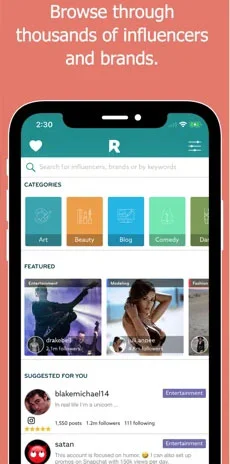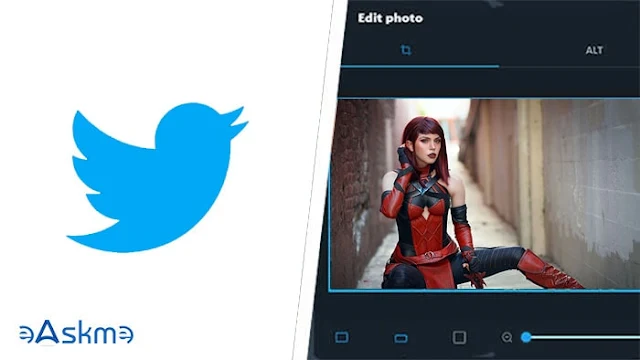Social media marketing apps are there to make your life easy. With the help of social media marketing apps, you can do everything from content creation to collaboration.
In the past 12 months, people have shaken hands with work from home culture. Employees are demanding remote work opportunities. It is the rise of mobile offices.
 |
| 25 Invaluable Social Media Marketing Apps for Your Smartphone: eAskme |
Social media marketers are also facing the same lifestyle. To make things work, a social media marketer needs tools that can manage his/her work efficiently.
There are more than a hundred social media marketing tools are available online. But, not all those tools are as effective as you want them to be.
You need efficient social media marketing apps to work like a pro. You can use such apps to manage your social media campaigns and create excellent content.
To help you, I am sharing the list of 25 social media marketing apps for smartphones.
Anchor.fm:
Anchor.fm is a podcast recording app. You can use it for Q&As, broadcasting audios, and micro-podcasting.
Anchor.fm allows you to create a podcast and let it share on various social media networks.
Their transcription and sound clips feature will enrich your podcast.
It is free to host on Anchor.fm.
Get Anchor.fm app on: Android | iOS
Amplifr:
Amplifr is a social media scheduling app with ROI analytics.
If you want to share posts on the best time for maximum engagement, then you should use Amplifr.
With Amplifr, you can publish posts on Facebook, Pinterest, Instagram, Tumblr, LinkedIn, Twitter, etc.
Adobe Spark:
Adobe Spark is an awesome tool for creating images, videos, and web stories in just a few minutes.
You can create creative visuals with the help of Adobe spark for Facebook, Instagram, Twitter, Pinterest, etc.
Adobe Spark’s social media graphics are awesome.
BeLive.tv
BeLive.tv is a popular live streaming platform.
It helps you compete with social media algorithms.
Believe.tv is an awesome place to create live videos and cast on YouTube, Facebook, and LinkedIn.
You can start with their freemium service to broadcast live for Facebook pages. It let you add branded frames and split screens.
Third-party
streaming services like Believe.tv gives you a better live streaming
experience as compared to social media streaming services.
Boomerang:
Boomerang is a video flip-it-and-reverse-it content creation app.
It is an Instagram-only app.
Buffer:
Buffer is by far one of the most popular and recommended social media apps. In addition, you can use Buffer for social media post scheduling.
With the help of Buffer, you can schedule posts on Facebook, Twitter, Instagram, Pinterest, and LinkedIn.
Buffer’s analytics feature helps you to measure the performance of your posts.
Start with the free personal plan and later move to the paid subscription as per your requirements.
Canva:
Canva does not do auto posting or post scheduling. Yet, it is an essential app for social media marketers.
With
the help of Canva, social media marketing services can create excellent
images or infographics to share on various social networks.
You can use pre-built templates, creative designs, and editing features.
There are more than 700 fonts and special effects on Canva.
Canva
has an Instagram story editor, story highlight maker, Twitter banners,
YouTube Thumbnail maker, invitations, cards, collages, Facebook posts,
and covers.
Not only for social media, but you can also use Canva to create ebook covers, brochures, memes, etc.
CoSchedule:
CoSchedule offers one of the best social media management software.
With the help of a marketing calendar, you can schedule and manage social media posts.
CoSchedule is also useful for scheduling posts on Instagram.
Facebook Business Suite:
Facebook
is not just a social website but a massive network. As a result, you
may find it difficult to manage everything on your business page.
Facebook business suite is there to help you.
With
the help of the Facebook business suite app, social media marketers can
create posts, comments, and replies, send private messages, update
pages and track stats.
Facebook business suite is completely free.
Facebook Ads Manager:
Social media marketers need something that will help them to promote their brand or services to a wider audience.
For this purpose, you need to advertise on social networks.
Facebook ads manager helps you create and manage Facebook ad campaigns.
Google Analytics:
Google Analytics is not a social media sharing app. But it does better than what it is made for.
With
the help of the Google Analytics mobile app, you can check the
performance of your business website or app. In addition, it will help
you plan your social media marketing strategies.
Hyperlapse:
Hyperlapse is another Instagram-only social media marketing app.
It allows you to shoot videos and share directly on Instagram. You can also download such videos.
Hootsuite:

Hootsuite is the second most recommended and popular social media management app.
With the help of Hootsuite, you can plan, create, schedule, publish, and monitor the performance of your social media posts.
Hootsuite lets you directly engage with Facebook, Twitter, YouTube, Instagram, and LinkedIn.
Hootsuite is free for two social networks. But if you want more, then you should choose their paid plan.
Iconosquare:
Iconosquare is a popular social media marketing tool for Instagram.
With the help of Iconosquare, you can develop the Instagram strategy and work on that.
You can manage multiple Instagram accounts, make posts, optimize content and analyze your performance.
IFTTT:
IFTTT is a unique app that works on the “If This, Then What” format.
Using
IFTTT, you can connect more than 600 apps or web tools like Google
Drive, Gmail, Amazon Alexa, Apple Watch health app, Instagram, Twitter,
Twitch, Telegram, etc.
IFTTT helps you create time-saving shortcuts to manage social media.
Later:
Later or Latergramme app was developed with the focus to improve Instagram engagement. Now the users can also use the Later app for Facebook, LinkedIn, Pinterest, and Twitter.
You can share text and post images, preview feed, and use auto-publish for your Instagram business profile. All of this you can do by drag-and-drop technology.
In premium Later subscription, you will get additional features like hashtag scheduling, schedule videos, and publish a multi-photo post on Instagram.
Mention:
Mention helps you to monitor your brand mentions on various websites.
It works as a social media monitoring app.
You can use it to find mentions and use this information to find new opportunities.
Plann:
Plann is a completely Instagram planner app. You can use Plann to edit photos, create templates, and schedule posts.
Plann use Canva to create story templates.
Its auto-post feature also you to share videos and photos at the best time.
REP:
REP is an influencer marketplace.
It is an ideal place to find social media influencers to promote your brand.
You can promote your product or service using REP. Influencers will connect with you to promote products by using free, paid, or PPC methods.
REP also rewards influencers according to their engagement rate and audience interest.
Ripl:
Ripl is a social video and content app best suited for small businesses.
You can use Ripl to create social media videos and share them without hassle.
Take the help of already existing social media templates.
Restream.io:
Restream.io allows you to multistream your live video to 30+ social platforms.
Not only on Facebook Live, but you can also go live on Instagram, Periscope, twitch, etc. At the same time.
Smarp:
Smarp is an employee community platform for enterprises.
It helps you make your al employees engage in content promotion or brand engagement on different social networks.
Snapseed:
Snapseed is a Google-owned visual content creator and sharing app for smartphones.
You can enhance your photos with the help of Snapseed.
It is an easy-to-use photo editing and sharing app.
Slack:
Slack helps you improve your social media marketing by connecting with your team.
You can communicate with your marketing team effectively, get feedback, and assign jobs.
Trello:
Trello is a popular project management app for social media marketers.
It helps you to keep your social media marketing team on track and organized.
Trello helps you track the progress of various tasks and projects.
Conclusion:
These are the most valuable social media marketing tools apps for your smartphone. You can use these apps to efficiently manage your social media presence.
Use these tools and let me know which tool you find more useful than others.
Don't forget to like us FB and join the eAskme newsletter to stay tuned with us.
If you find this article interesting, don’t forget to share it with your friends and family.
Other handpicked Social Media articles for you;