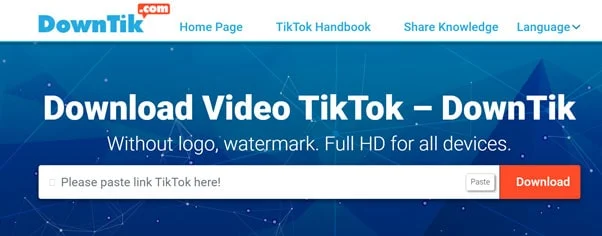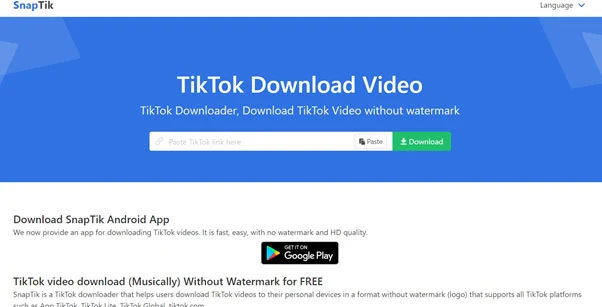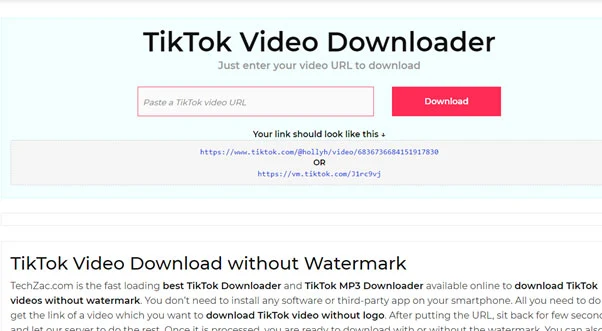A month later than usual, Apple has announced the iPhone 12 with a wealth of changes and upgrades. While the excitement around new iPhone releases is nowhere near as monumental as it was back in the early 2010s, it’s still a big occasion.
 |
| Which to Buy? iPhone 12 or OnePlus 8T? eAskme |
Other people are at: Wellness Influencers are Changing Social Media. Here's how.
The iPhone 12 will have more versions than any other Apple smartphone previously released. The standard iPhone 12 is the anchor for the range, with the premium iPhone 12 Pro, the larger iPhone 12 Pro Max, and a smaller and cheaper iPhone 12 Mini also available.
But Apple isn’t the only company launching new smartphones in the run-up to Christmas. The Chinese manufacturer OnePlus will be releasing its 8T model in the coming weeks.
If you’re looking for a new smartphone, you may be unsure about which one to choose. The decision will mostly come down to price and your intended uses for the phone.
Price:
iPhones, like all Apple products, are priced to make them a status symbol and reflect their “luxury” design. The company spends a long time showing off its thoughtful and intuitive designs, and it wants paying for the effort and the premium feel. The cheapest iPhone 12 is the Mini, which will have a base price of $699. The standard edition will cost an additional $999.
In comparison, the new OnePlus 8T is expected to cost around $650, $50 less than the $699 price tag of the previous generation. There won’t be a Pro model of the OnePlus 8T. Instead, users wanting “Pro features” can still buy the 8 Pro, which will starts at $899, $200 less than the iPhone 12 Pro.
Gaming:
Smartphone gaming has come on leaps and bounds compared to what it used to be even just a few years ago. The experience is now much closer to what you would expect to find on a PC or games console, thanks to the huge power that manufacturers have been able to cram inside the tiny cases.
If you’re looking for a phone to play games on, both will provide a similar level of performance, though the OnePlus 8T’s display has a faster refresh rate and higher resolution which could offer better graphics.
The main decision for gamers is what titles they want to play. You will find that most games are released for both iOS and Android, covering everything from hundreds of video slot games, battle royale titles, and puzzle games.
However, Apple has a selection of exclusive games in its Apple Arcade. This includes Dinosaur Polo Club’s Mini Motorways, which is only available to people who pay the monthly subscription.
Therefore, gamers should check whether the Google Play and App Stores have the titles they want before choosing a handset.
Camera:
If you enjoy taking beautiful photographs from your smartphone, then the camera spec is an important consideration to make.
The iPhone 12 and 12 Mini come with two 12-megapixel lenses on the rear and a single camera on the front. These are backed up with Apple’s “computational photography system”, which uses AI to improve picture quality, night mode and Smart HDR. The iPhone 12 Pro and Pro Max have a third rear lens with an optical zoom and LIDAR sensor, which can improve picture quality in low-light conditions.
In contrast, the OnePlus 8T comes with four rear lenses. The headline act is a 48-megapixel wide-angle lens, with a 16-megapixel ultrawide lens, a 5-megapixel macro lens, and a 2-megapixel lens for capturing depth. If you want a OnePlus handset with optical zoom, you’ll need to get the 8 Pro.
Both options will shoot great photos, so it’s a difficult choice between the two. Likely, the iPhone 12 Pro will take better photos in low-light, while the OnePlus 8T has the ability to focus better with its four lens options.
Ease-of-Upgrade:
Most features on iOS and Android are now very similar, though each has a few unique tricks, like Apple’s warning light for when apps are accessing your hardware, or Android’s Sound Notification feature.
If you already have an iPhone, upgrading will be much easier than switching from Android. The same is true if you’re going from Android to iOS, though it’s much easier than it used to be.
So if you just want a smartphone that works right out of the box and will do most of the heavy lifting for you, it might be best to stick with the brand you already have.
Conclusion:
Both the iPhone 12 and OnePlus 8T smartphone ranges are great options. They contain very similar hardware and offer very similar features. Whichever you choose, you’ll receive a powerful device that will do just about everything you want.
If you still have any question, do share via comments.
Share it with your friends and family.
You May Also like These;