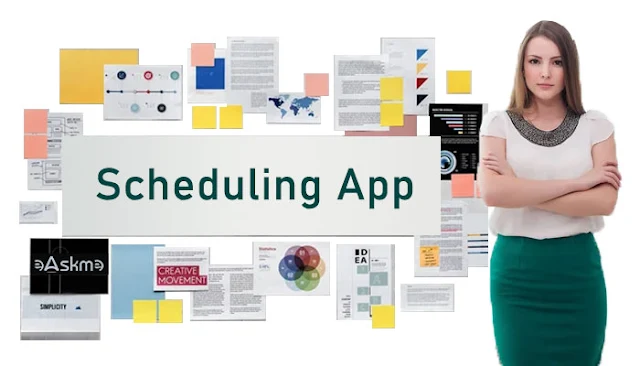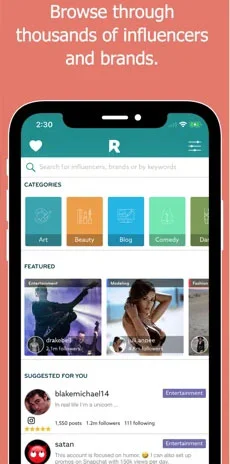For many of us, barely a day goes by when telemarketers and spam calls don’t hassle us. They often call at the most inopportune moments, too. They don’t even get the hint that you don’t want them to call you.
Plus, as soon as one telemarketer takes you off their list, another one adds you. It is a problem that is nigh on unbeatable…until now.
What if we told you that by following the advice on this page, you could put the horrors of telemarketers behind you?
We won’t be able to stop every telemarketer calling you, but we should be able to assist you in blocking most of them.
It’ll make things a lot less stressful for you. Let’s introduce you to app-based call blocking.
The Nuisance of Telemarketers and Spam Calls:
 |
| How To Effectively Stop Telemarketers And Spam Calls With Call Blocking Apps?: eAskme |
You probably don’t need us to tell you just how irritating telemarketers can be. We are positive that you’ve spent many hours on the phone with them.
It seems that no matter how much you say you can’t talk, they will keep chatting. It is frustrating when you’ve got things to do, especially if the phone calls seem almost neverending.
It isn’t just the nuisance thing that you need to think about, either. Many telemarketers are just straight scams, and if you fall into their traps, you could be left out of pocket.
Our goal throughout the rest of this page is to help you kick those telemarketers to the curb (or at least most of them). This should cut down on their irritating nature and protect you from a scam or two.
How Call Blocking Apps Counter Unwanted Calls:
Now, we know that your phone has a call-blocking feature already built into it. You may have already used it before. However, they don’t work in quite the same way.
With your standard phone call blocking, you have to add every single number that you want to block manually.
It is a cumbersome process, and it means that you will only be dealing with telemarketers once you have blocked their number.
Alternatively, you can rely on a caller ID app to reveal the true identity of an unknown caller.
The best call-blocking apps will often be loaded with a database of known telemarketers and phone spammers (including robocalls and potential fraud).
This means that as soon as you have the app installed on your phone and running, the calls will be blocked.
There is no need to add a new number to your database (unless you get a call from somebody not already in the database).
You get peace of mind knowing that you aren’t going to be overwhelmed with telemarketers while you are enjoying your dinner or something.
Top Call-Blocking Apps For Different Platforms:
Chances are that your phone carrier will already have some spam call protection in place.
So, it may already be blocking numbers, and you didn’t realize it! However, that blocking is still fairly basic, and it is done on a carrier-to-carrier basis.
We won’t talk about that here. Instead, we want to talk about three amazing call-blocking apps that we know would work for you.
Hiya (Android and iOS):
Hiya is one of the top call-blocking apps on Android and iOS.
It has one of the largest databases of known telemarketers & scammers, and they add to the list on a regular basis.
If you do get a spam call, then Hiya will let you know who is calling you and where they learned that it was a spammer. Highly useful information!
You can get access to some of the base features of Hiya for free (including blocking), but if you want extra features like a call screener, you’ll need to pay a small additional fee each month.
Robokiller (Android and iOS):
Robokiller is one of the more ‘fun’ apps out there. Of course, it will block the spam calls.
However, it also ‘messes’ with the caller. Rather than block the number, the Robokiller app will answer on your behalf and play a pre-recorded message to the caller, potentially preventing them from annoying somebody else.
The database behind Robokiller is fairly extensive, and they make adding new numbers to the database a breeze.
Truecaller (Android and iOS):
Truecaller is the cheapest of the apps (about 50% of the price of the other two), but it doesn’t quite boast the same number of features.
Still, if it is call blocking that you’re after, then Truecaller is perfectly serviceable.
Step-by-Step Guide For Setting up Call Blocking:
If you want to set up call blocking, then you’ll need to do this:
- Install one of the apps in the previous section.
- Sign up for an account.
- Activate the app.
- Once the app is running, the calls should be blocked automatically.
The process does vary a little, depending on the app. However, call-blocking apps are designed to be simple to operate, so we are sure that you won’t have too many issues getting them running.
If you want to block an individual number on your phone (without using the app), then give the number a long press on the received calls screen. It will then provide you with a few options. Select ‘Block’ if you wish to block the person.
Fine-Tuning Call Blocking For Your Needs:
Remember, while all those apps will come with an extensive database of telemarketers, they won’t block every call.
After all, telemarketers get new numbers all the time. Therefore, if a number slips through the cracks, you may need to refine the blocking a little.
If you spot a telemarketer, use your call-blocking app to add that number (the process will vary, depending on the app).
Not only will this mean that the number is blocked for you, but if enough people report that number, it will be blocked for others, too!
Conclusion:
People prefer to avoid dealing with telemarketers and spam calls. Thankfully, it is easy to stop them dead in their tracks.
All you need to do is download a spam call-blocking app like Hiya. Once that’s installed, you’ll rarely need to deal with a telemarketer again!
Don’t forget to share it with your friends and family.
Don't forget to like us FB and join the eAskme newsletter to stay tuned with us.
Other handpicked guides for you;