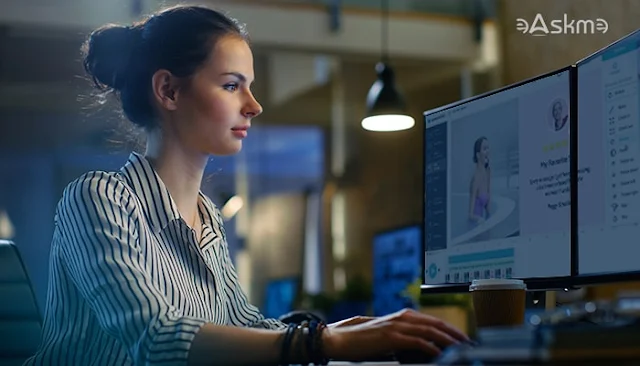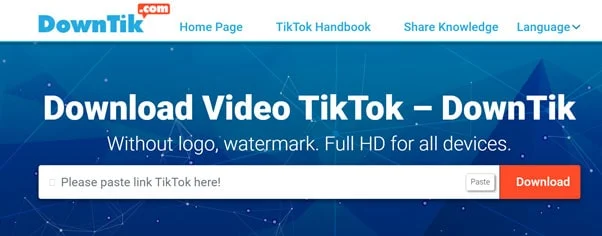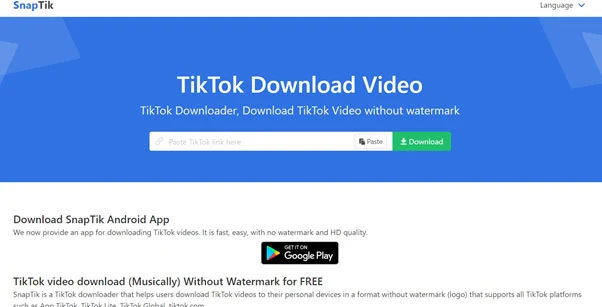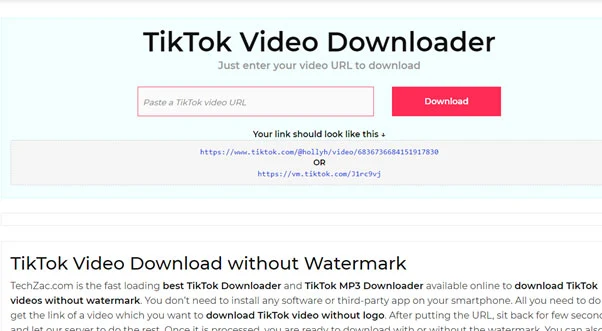In the world of social media, video content is king. It's engaging, dynamic, and has the power to capture your audience's attention like no other medium.
And when it comes to Twitter, the importance of video cannot be overstated.
In recent years, Twitter has seen a significant surge in video content, with more and more users sharing and consuming videos on the platform.
 |
| Level Up Your Content: Proven Ways to Increase Twitter Video Views: eAskme |
However, creating exceptional videos is just the first step. To truly make your mark, you need to increase your Twitter video visibility with views.
Knowing the Function of Twitter Video Views:
Before we delve into the strategies to increase your Twitter video views, let's understand why it matters so much:
1. Enhanced Visibility:
Twitter's algorithm is a complex system that determines which content appears in users' timelines. The number of views your Twitter videos receive plays a vital role in this process.
When your videos garner more views, the algorithm interprets this as a sign of popularity and relevance.
As a result, it's more likely to feature your content prominently in the timelines of your followers and even in the "For You" sections of users who might not be following you but have shown an interest in similar content.
This enhanced visibility means that more people are exposed to your content, and it can lead to increased engagement, profile visits, and new followers.
2. Amplified Engagement:
Views on your Twitter videos are not just numbers; they are the seeds of engagement.
When users view your videos and find them interesting, they are more likely to engage with your content.
This engagement typically includes likes, retweets, comments, and shares. As the number of views increases, you'll often see a surge in these interactive actions.
The snowball effect is in full force here: more views lead to more likes, more retweets, and more replies.
This increased engagement not only validates the quality of your content but also fosters meaningful interactions with your audience.
Your audience feels more connected to your brand or profile when they actively engage with your content.
3. Improved Credibility:
Credibility in the world of social media is priceless. It's built on trust, consistency, and the perception of value you provide to your audience.
A high view count on your Twitter videos serves as a visible badge of credibility. It suggests that your content is worth watching and that you offer something of quality to your followers.
As your view count grows, your profile or brand appears more authoritative and trustworthy. This enhanced credibility can attract new followers and make your current ones more loyal.
People want to be associated with content that's seen as credible and valuable.
4. Potential for Virality:
One of the most exciting aspects of increasing your Twitter video views is the potential for virality. Viral content spreads like wildfire across the platform.
When a tweet, especially one with a video, accumulates a substantial number of views, it gains attention not only from your immediate followers but also from a much broader audience.
The Twitter community often takes notice of tweets with high view counts, and this can result in a chain reaction of retweets and shares.
Your tweet can transcend the boundaries of your existing network and reach a global or trending status.
Viral tweets are shared and discussed by users worldwide, and your message can have a far-reaching impact, promoting your brand or message to an even broader audience.
Increasing Twitter video views is about harnessing the power of enhanced visibility, engagement, credibility, and the potential for your content to reach new horizons.
By focusing on these aspects, you can make your Twitter video content more effective and impactful in the ever-evolving landscape of social media.
How To Increase Twitter Video Views?
Now, let's explore the strategies to increase your Twitter video views and harness the full power of this platform.
Optimize Your Video Content:
Before you even think about promoting your videos, start with the content itself. Here are some key tips to optimize your videos for maximum engagement:
- Keep it Short and Sweet: Twitter users typically have short attention spans. Aim for videos that are concise and get to the point quickly. The ideal length varies, but 30 seconds to 2 minutes is a good range to aim for.
- Capture Attention in the First Few Seconds:The beginning of your video is crucial. Use eye-catching visuals or an intriguing hook to grab your viewers' attention right from the start.
- Add Subtitles:Many users watch videos on mute, so adding subtitles ensures your message still gets across.
- High-Quality Production: Invest in good video production. Clear visuals and audio make your video more appealing.
Promote Your Videos Effectively:
Creating great videos is only part of the equation. You also need to ensure they get in front of your target audience. Here's how:
- Use Hashtags: Hashtags are your allies. Use relevant and trending hashtags in your video descriptions and tweets to broaden your video's reach.
- Share at the Right Time: Know when your target audience is most active on Twitter and schedule your video posts accordingly.
- Pin Your Video Tweet: Consider pinning your video tweet to the top of your profile. This ensures it's the first thing visitors see.
- Cross-Promote: Share your Twitter video on other social media platforms and in relevant online communities to attract a wider audience.
Engage with Your Audience:
Don't forget the power of engagement. Interacting with your audience can significantly boost your video views:
- Reply to Comments: Respond to comments on your videos. This encourages more discussion and engagement.
- Encourage Retweets and Shares: Politely ask your followers to retweet and share your video. A simple call to action can go a long way.
- Collaborate: Team up with other Twitter users or influencers to co-create and share videos. This can expose your content to new audiences.
Twitter Ads:
Consider using Twitter ads to promote your videos.
Twitter offers several advertising options, including Promoted Video, which can help increase the reach of your content.
It allows you to target specific audiences and measure the success of your campaigns.
Track Your Analytics:
Regularly monitor your Twitter analytics. This data can provide insights into what's working and what's not. It helps you understand your audience better, refine your content strategy, and improve your video performance.
Conclusion:
Journey to Increase Twitter video views requires a mix of great content, effective promotion, and meaningful engagement.
By optimizing your videos, promoting them strategically, and engaging with your audience, you can significantly boost your video views and enjoy the benefits of enhanced visibility, credibility, and potential virality.
So, level up your Twitter game, create captivating videos, and watch your Twitter video views soar to new heights. The Twitterverse is waiting to see what you have to share.
Still have any question, do share via comments.
Share it with your friends and family.
Don't forget to like us FB and join the eAskme newsletter to stay tuned with us.
Other handpicked guides for you;