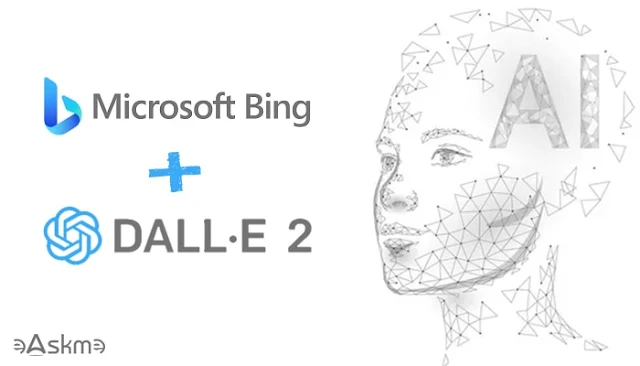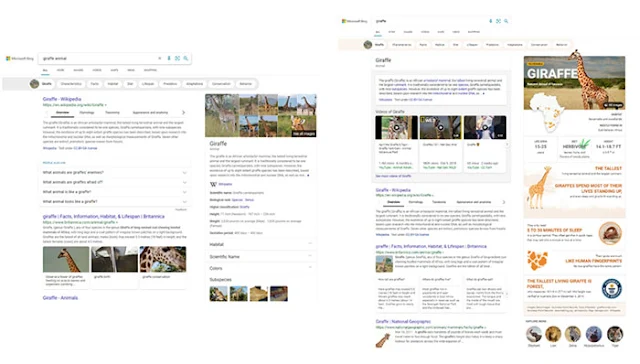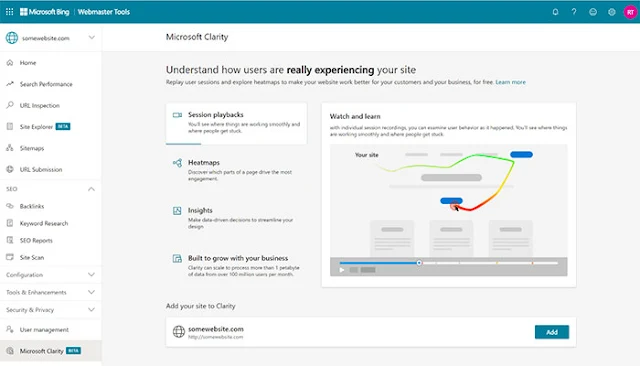Microsoft Bing webmaster tools have launched a new feature, Site Explorer for SEOs. In October 2020, Microsoft Bing webmaster tools have added the Site explorer feature.
Since then, Microsoft Bing Site Explorer became the powerful tool for SEOs and marketers.
 |
How to Use Microsoft Bing Site Explorer for SEO: eAskme
|
Other people are at: Top 21 Best Tools That Will Help You Create Better Content With the Microsoft Bing site explorer tool's help, now you can also check how Microsoft Bing crawler sees your blog or website.
You can use the available Microsoft Bing site explorer filters to sort the information provided by Microsoft.
Here is the list of Microsoft Bing site explorer filters that you can use;
- Indexed URLs: List of all currently indexed URLs on the site
- URLs with Crawling Issues (deadlinks) – Includes HTTP 404-410.
- URLs with crawling Issues (server errors) – Includes HTTP 403, 5xx.
- URLs robots.txt disallowed – Disallowed from inside robots.txt.
- URLs with NOINDEX tag
- URLs redirecting
- URLs canonical source
URLs with guidelines issues: This includes URLs violating spam rules, suspended in the latest crawl, or low ranked due to problems.
URLs selected not yet crawled – This could include URLs skipped due to temporary reasons from Bing's side. Webmasters can request for indexing of URLs from the feature itself.
- URLs with malware
- URLs with other Issues
With the Microsoft Bing site explorer feature's help, you can grab much information that is missing from other webmaster tools. This information plays an essential role in optimizing your blog or website for search engines.
Microsoft has upgraded the index explorer to site explorer.
And, today you will know everything about Microsoft Bing webmaster tool's site explorer feature.
Microsoft index explorer to Microsoft Site Explorer:
Before the new Bing webmaster tool launch, the earlier version has a feature named index explorer. You can also call it the beta version of the Site explorer feature.
Index Explorer had the following filters;
- HTTP Codes (drop-down list):
- All HTTP codes (default filter setting)
- HTTP codes 200-299 (success codes)
- HTTP codes 300-300 (redirection codes)
- HTTP code 301 (permanently moved pages code)
- HTTP code 302 (temporarily moved pages code)
- HTTP codes 400-499 (client error codes)
- HTTP codes 500-599 (server error codes)
- All other HTTP codes (such as 1xx or informational codes)
- · Crawl Date Range (drop-down list):
- All dates (default filter setting)
- Last week
- Last 2 weeks
- Last 3 weeks
- · Discovery Range/Narrow (drop-down list):
- All dates (default filter setting)
- Last week
- Last month
- · Malware infected (checkbox)
- · Excluded by robots.txt (checkbox)
There were two major flaws in the Index explorer tool:
- Complex information was the major flaw in index explorer. It was digestible by geeks only. Yet, many options were not helping users to manage SEO tasks.
- It was not compatible with large websites.
Bing Webmaster tools have listened to users' feedback to improve index explorer and launched the professionals and easy to use Site explorer from SEO experts.
There are two significant benefits of using the new Bing Webmaster tools;
- Responsive design
- Actionable data
Areas where Site explorer shows improvement:
Access Crawled and Indexed Url's at one page:
The new Site explorer feature display all the Url's crawled and indexed by Microsoft Bing.
There is no limit on how many Url's a webmaster can view.
This is an excellent feature for massive sites like Facebook.com or blogs with more than 1000 pages like easkme.com. The webmaster can watch all the Url's processed by Microsoft Bing here.
Load faster:
To ensure that site explorer loads faster than ever, Microsoft webmaster tools have redesigned the web interface and back-end data.
It also works more quickly for large websites.
In Site explorer, you can explore your websites, blogs, urls, folders, sub-domains, etc. in a fraction of seconds.
All you need is to keep scrolling to see more Url's.
Quickly Find SEO Issues:
Microsoft Bing site explorer tool is best for SEO professionals.
You can use this user-friendly tool to find issues related to SEO quickly.
With the responsive design, you can also access the tool on your smartphone and access filter options.
Here is everything that you must know about Site explorer.
Site Explorer Guide:
You will find the "Search Explorer" tool at the fourth position below your verified domain at Bing webmasters tools.
Site explorer truly helps SEO professionals to explore and optimize blogs or websites.
During your first visit to the Site Explorer tool, you will find the list of folders and Urls.
All of these are listed according to the number of clicks received from the Microsoft Bing Search Engine.
Webmasters can sort Urls and folder using Site Explorer:
By Alphabetical order
By Impression in Microsoft Bing search results.
Site Explorer will help you see the crawl and index information.
You can check the folders, clicks, backlinks, and impressions.
This will help you track the:
- Indexed Urls
- URLs with Crawl errors
- URLs with warning
- Excluded URLs
Webmasters can also use site explorer to;
- Inspect Urls with indexing or SEO errors.
- You can also text robots.txt to find errors.
Site explorer tool helps you explore the URL's with errors, such as;
- Urls with Crawling issues (dead link)
- Urls with Crawling issues (server error)
- Urls with Nonindex tag.
- URLs redirecting
- URLs with canonical tag issue
- Urls not following Microsoft Bing Webmaster Guidelines
Site Explorer is one of the SEO experts' best tools to check the performance or website and fix errors.
How to Use Site Explorer to Optimize Your Blog or Website:
Review All URL's:
In Bing Webmasters tools, Go to Site Explorer tool.
Filter all URLs.
Now find out which URLs you should dilute to avoid duplicate pages and content on your website or blog.Review and index Nonindexed URLs:
Filter the non-indexed Urls and copy them in your excel sheet.
Now, understand that if your want to index any of these URLs or not.
Take
the help of the Bing Webmaster URL Inspection tool to find out the
index status of each URL. Also, check the markup information.
Review and Optimize Indexed Urls:
Sort the indexed urls from most to least clicked Urls.
Now, your take is to improve the pages which are already ranking for the keywords.
This will help your content rank organized better in Microsoft Bing search results and grab more organic traffic.
You must work on Urls where you have got a maximum impression but lesser clicks.
You can optimize such pages by;
If your pages are not getting enough click, you must inspect them with the URLs inspection tool's help.
Also, follow the Microsoft Bing Webmaster Guidelines to understand better how Bing search engine rank, crawl, and index content.
Conclusion:
Right now, the Microsoft Bing Site Explorer tool is available as Beta.
Microsoft webmasters tools are working to make it better with suggestions and feedback received from SEO professionals.
This way, they are trying to make it the best tool for SEO experts.
If you still have questions? Share via comments.
If you want to know more.....Stay tuned with us to stay updated.
If you find this article interesting, do share it with your friends and family.
Find this post helpful, don’t forget to share it!
Other Handpicked Guides for You;



.jpg)