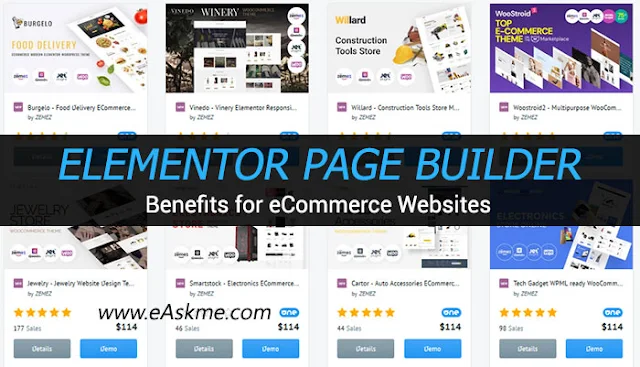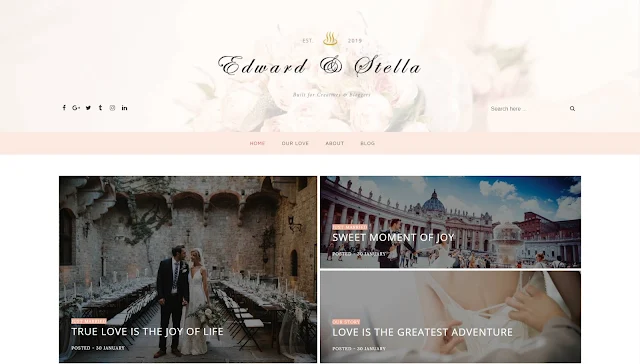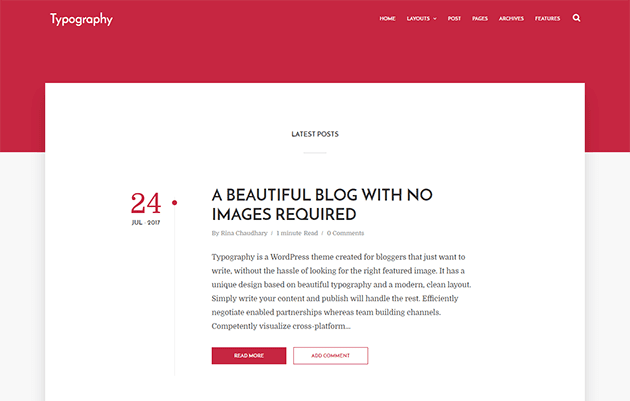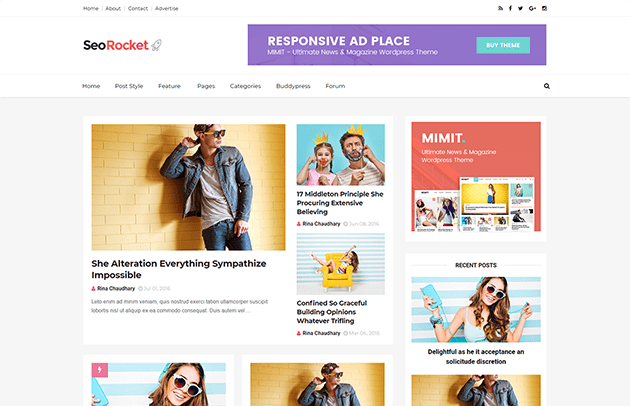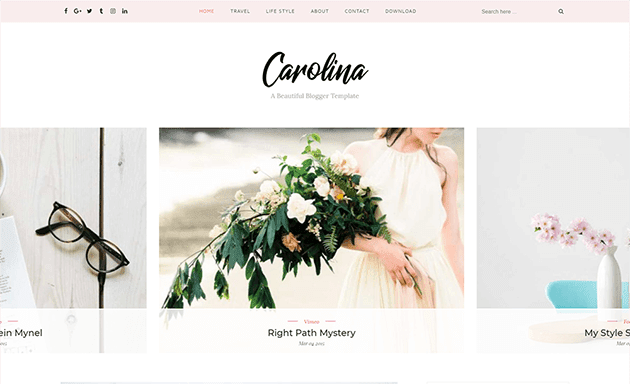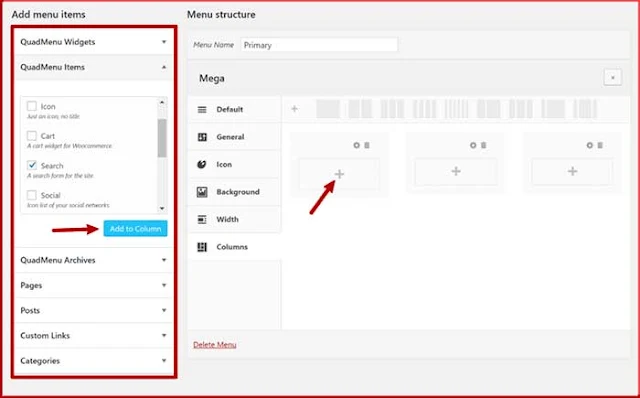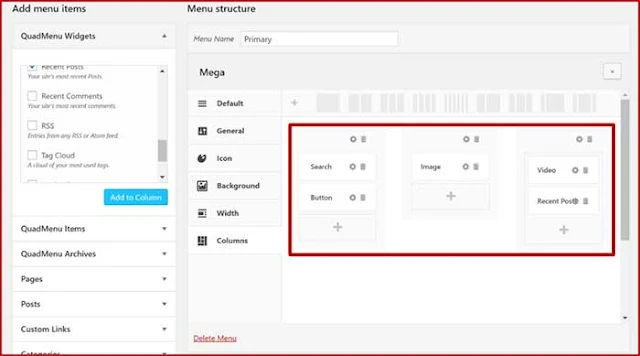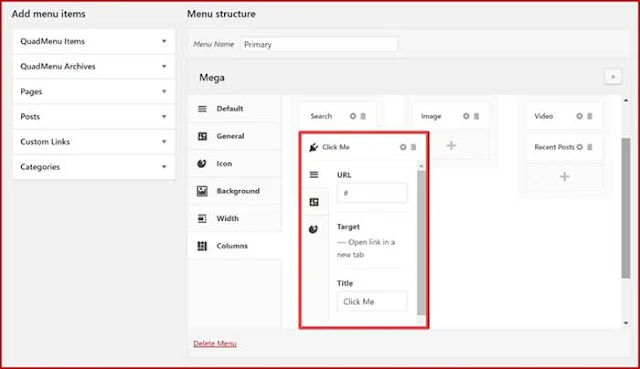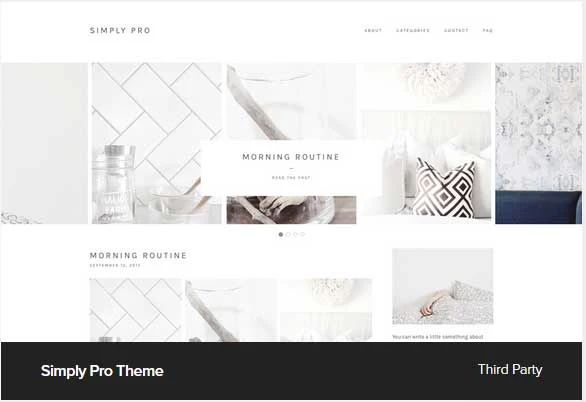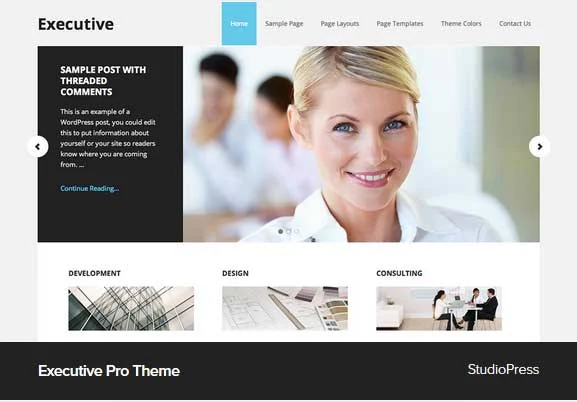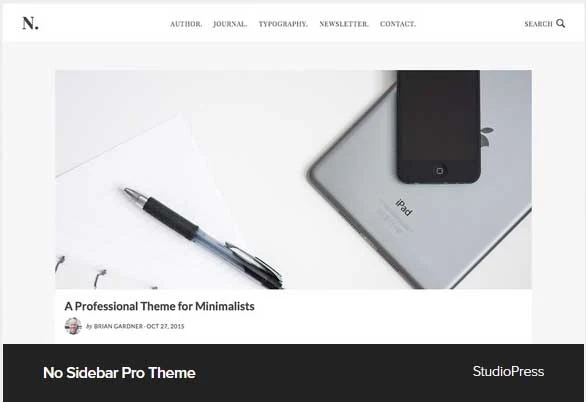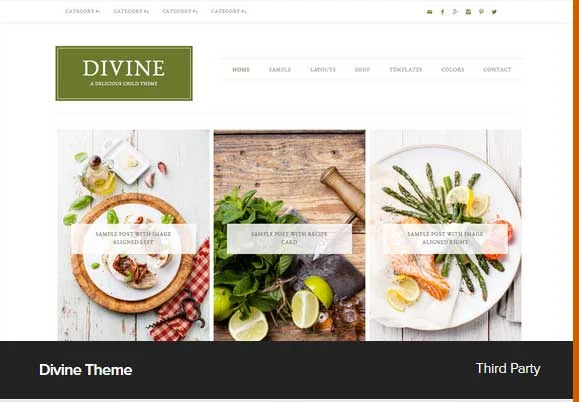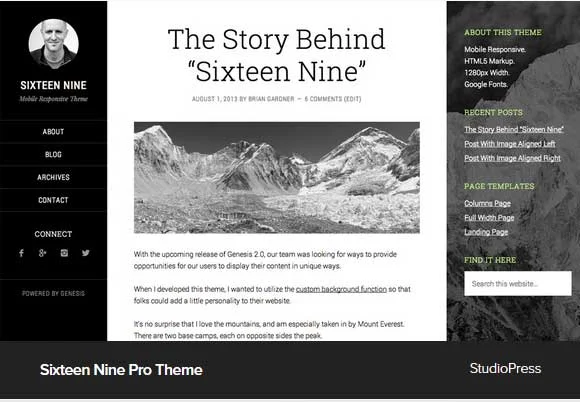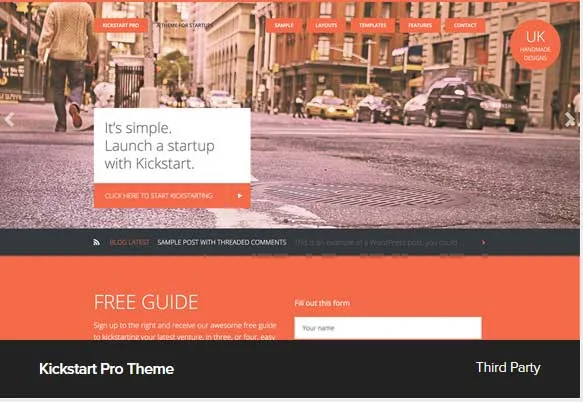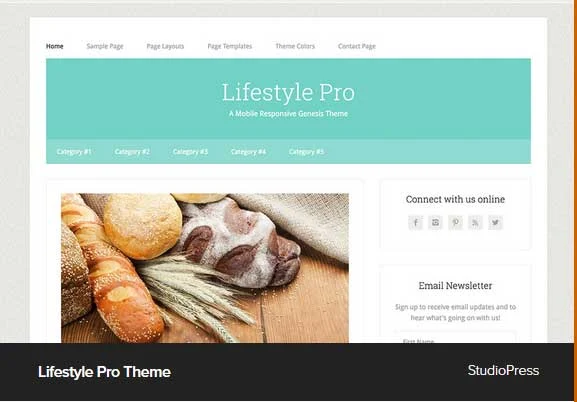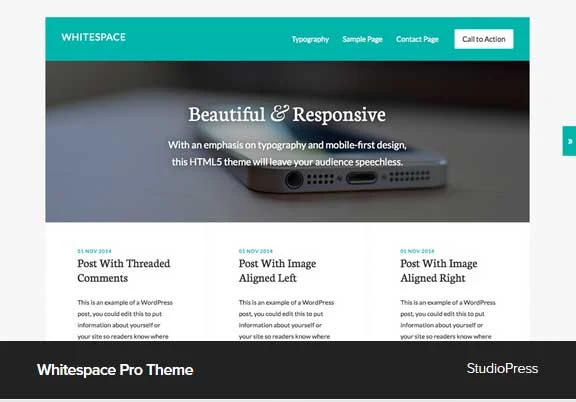If you are thinking of building your websites through WordPress and you don’t know if GPL themes and plugins are good for you or not, you have come to the right place.
In this article, we will discuss with you what GPL themes are and some of the main benefits and drawbacks of using these tools.
 |
| Pros and Cons of Using Wordpress GPL site Themes and Plugins: eAskme |
So, stay with us till the end to find out everything you need to know about GPL themes and plugins.
What are GPL Themes and Plugins?
GPL stands for General Public License. In simple words, GPL themes and plugins are free software licenses that allow the receivers to use, modify and make changes to the software.
It gives the recipients of a particular program the freedom to tweak and adjust the software.
Initially, it was designed for a GNU project, and the License was written originally by the founder of FSF (FreeSoftware Foundation), Richard Stallman.
This License gives the author of a particular program the freedom to control the way others can use their tool.
The critical thing about GPL is no matter what modifications are made to the original code; the derived program is automatically licensed under GPL.
The GPL licensed themes permit you to
- Study and run the themes as you want
- Make modifications
- Distribute and redistribute copies of the modified version of your plugins
There are many GPL themes and plugins providers that you can find out there.
We recommend only going for a trusted source with a positive reputation in the market to avoid scams and security risks.
Srmehranclub – The Wordpress Best GPL Club is the biggest and the most trusted source for premium quality GPL products, in our opinion.
This site has been in the business since 2016, and they have a plethora of products for you to check out.
You can use this site to create a lovely personal blog or a professional website via the original GPL themes and products provided on this platform.
Pros of Using WordPress GPL Themes and Plugins:
WordPress itself is licensed under GPL. This means tools and features derived from WordPress are also GPS licensed.
Here are some of the main benefits of using GPL themes:
1. Saves Cost
If you are a small to medium-scale business owner and cannot afford to buy premium themes and plugins, GPL themes can take care of that.
They are available at a very reasonable price.
You can buy these themes at a price of about 5 to 8 times less than premium themes.
2. Freedom to Modify
The GPL themes are easily customizable.
You can add any feature you want to your blog or website, and if you feel that it is not what you need, you can make changes by yourself or ask for help from an experienced programmer.
This way, you can come up with themes and plugins that complement your website.
3. Income source
GPL themes redistribution is also growing as a source of income for many people.
They purchase the main themes, make adjustments as their clients need them to, and sell them to the people who need them.
This way, GPL themes have developed into a sort of like a small-scale business.
There are many online tools out there that help you detect a theme being used by a website that you can download from GPL sites.
For example, tools like WP Theme Detector by SEO Tools and SEO Magnifier WP theme and plugins finder are great for identifying a site's theme for its design.
You can use the same theme after downloading it from various GPL sites.
Cons of Using WordPress GPL Themes and Plugins:
As discussed above, GPL licensed themes are open-source tools, and anyone can make adjustments to these and redistribute them under the same license.
This means that it can lead to various security and malware issues if shady or inexperienced programmers make the modifications.
Following is some of the significant drawbacks of using GPL themes:
1. Nulled Themes
Very often, the GPL licensed themes on WordPress are nulled. Nulled tools refer to the cracked and modified versions of the premium themes and plugins which one downloads from third-party websites.
Such unlicensed themes are prone to hacker attacks, and they put your online identity and personal information at risk.
So this is very important to join Only Trusted GPL site like Srmehranclub is highly rated 5-star company that has been providing this service since 2016 also it has a vast collection, and they do not provide nulled and crack version.
2. Viruses and Malware
Open-source tools are often malware and viruses infested.
The freedom that allows you to make changes and customizations also makes room for unwanted and harmful malware, potentially destroying your website and rendering it useless.
As we told you, if you join a trusted GPL club-like Srmehranclub, then you will never get any issue like this.
So this is very important to join a trusted company before joining any company. Make sure that you have health information about that.
3. Update not Possible
It is not possible to update GPL themes. The only way you can have an updated GPL theme is to uninstall the previous one and then reinstall the updated version.
This means if you are using various GPL plugins at the moment, you will have to put more time and effort to get the updated version.
Conclusion:
This is all you need to be aware of when using WordPress GPL themes and plugins. These themes can save your money and time while giving your website more functionality and a professional look.
Make sure to get the GPL themes from a safe and reliable source and have fun with these free customisable tools.
I highly recommend you join Srmehranclub; this is the best GPL site in the world and providing this service since 2016; Wordpress premium plugins free download with the membership of Srmehranclub; we hope this information proves helpful to you and wish you the very best.
If you still have questions? Share via comments.
Do you want to know more.....
Don't forget to Twitter to stay tuned with us.
Find this post helpful, don’t forget to share it!
Other Handpicked Guides for You;